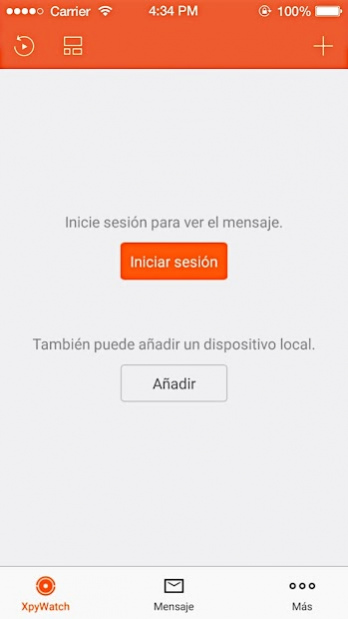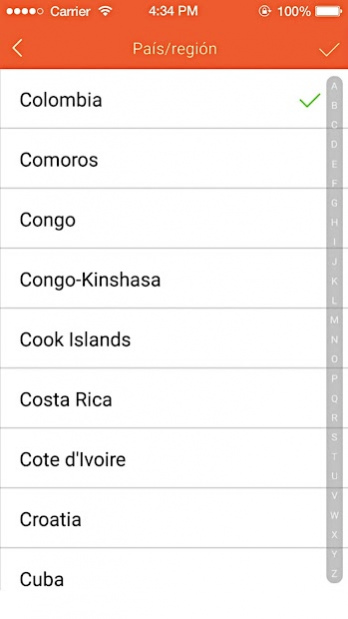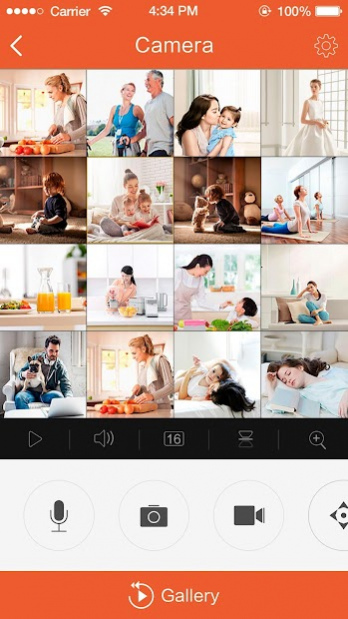Xpy Watch 3.13.0.0525
Continue to app
Free Version
Publisher Description
What’s New
NOTE:
Before using this application, you need to purchase one or more of our authorized Security Surveillance Systems, and configure it by following the supplied user guide or access it directly from our Nexxt Solutions website: www.nexxtsolutions.com.
This application supports:
- Nexxt Solutions products: XPY4002-KX, XPY4004-KX, XPY8004-KX & Allistar Pro Series
- Optimizes playback module, to supports up to 4 cameras on one screen
- Captures live images, allowing you to take snapshot of live footage
- Audio monitoring (apply only to supported models)
- Video recording. You can record live video footage
- Remote playback
- Hand gestures to slide back and forth between screens; zoom in and out (supported models); PTZ controls (supported models); & stop playback by dragging and dropping live footage to trash can
- Local storage and management for captured pictures and videos - Features motion detection with alarm notification system
**Auto generated QR code feature on the DVR's interface, requires a new firmware. Please update to latest firmware build.**
About Xpy Watch
Xpy Watch is a free app for Android published in the System Maintenance list of apps, part of System Utilities.
The company that develops Xpy Watch is Accvent. The latest version released by its developer is 3.13.0.0525.
To install Xpy Watch on your Android device, just click the green Continue To App button above to start the installation process. The app is listed on our website since 2020-05-25 and was downloaded 3 times. We have already checked if the download link is safe, however for your own protection we recommend that you scan the downloaded app with your antivirus. Your antivirus may detect the Xpy Watch as malware as malware if the download link to com.mcu.Nexx is broken.
How to install Xpy Watch on your Android device:
- Click on the Continue To App button on our website. This will redirect you to Google Play.
- Once the Xpy Watch is shown in the Google Play listing of your Android device, you can start its download and installation. Tap on the Install button located below the search bar and to the right of the app icon.
- A pop-up window with the permissions required by Xpy Watch will be shown. Click on Accept to continue the process.
- Xpy Watch will be downloaded onto your device, displaying a progress. Once the download completes, the installation will start and you'll get a notification after the installation is finished.